To do this simply login to your Mole Profile and click on Message Centre. You should see an email called 'I'd like to introduce myself' from the candidate which looks a little like this:
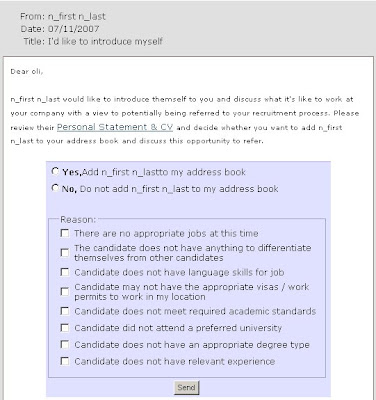
Click on the link to review their CV and then decide whether to accept / reject their invite based on whether you feel they will be successful at your company. Easy.
If you accept - you can then email them and start getting to know them more before you refer them. If you reject, you will not be able to contact them but new candidates who you can refer will be able to introduce themselves to you.
Finally, you can see the status of all your referrals via the 'My Referrals' page.
Good luck with your referrals - don't forget to keep your profile up to date and tell our members about your role, and who you'd like to be contacted by in future
TheCareerMole.com
Meet. Refer. Progress.
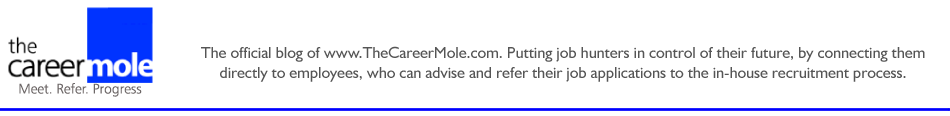
No comments:
Post a Comment